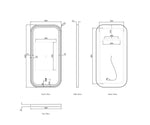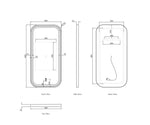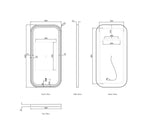LED Newport Metal Frame Mirror
SKU:
IN-LED-SQM9045G
Regular price
Sale price
$410.00
Unit price
/ per
By
Request a quote
Shipping info
Shipping info
Return Policy: Eligible items can be returned and restocking fee may apply.
Availability: Ships within Australia
Processing Time: Allow 3-4 business days processing time for your order to ship.